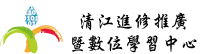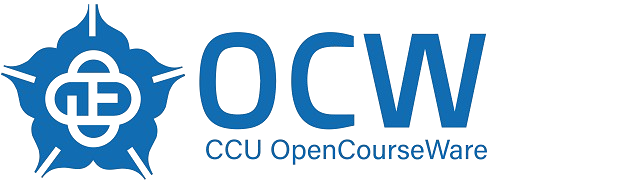Supplementary Post for Distance Teaching Guidelines
Prepare in advance for comprehensive remote teaching!!!
Supplementary Post for Distance Teaching Guidelines
◆ Synchronous teaching
The distance teaching software recommended by the school, there is always one that suits you best~
1. Google Meet :User Manual / 如何註冊G suit
2. Cisco webex meetings:User Manual
3. Youtube 直播: User Manual
4. Microsoft Teams: User Manual
5. ZOOM視訊軟體(遠距教學如需使用zoom請老師再注意相關資訊安全): 注意事項
ZOOM會議室密碼設定及更新最新版本使用說明 / ZOOM雲端視訊會議上課教材 / ZOOM雲端視訊會議上課教材
◆ Supplement:教學不停歇-老師遠距五部曲 (109.09.07)
◆ Asynchronous teaching-online resources
Want to order digital supplementary materials for teaching content? Try the open course website provided by the Ministry of Education↓↓
1. 育網 (eWant) / How to use
2. 中華開放教育平臺(OpenEdu) / How to use
3. 學聯網 (ShareCourse) / How to use
4. 臺灣全民學習平臺 (TaiwanLIFE) / How to use
5. 臺灣磨課師課程網 (TaiwanMOOC)
6. 臺灣開放式課程暨教育聯盟 (TOCEC)課程平臺
7. DeltaMOOCx
◆ Teaching material production
Where can I record videos on campus? The school equipment and related facilities are clear at a glance:
List of space-related equipment that can be borrowed by schools for recording
※If you have any questions about the above content or need help, the following is the way to contact
Qingjiang Learning Center Digital Team Biwen
Mailbox: This email address is being protected from spambots. You need JavaScript enabled to view it.
Tel: Extension 15832